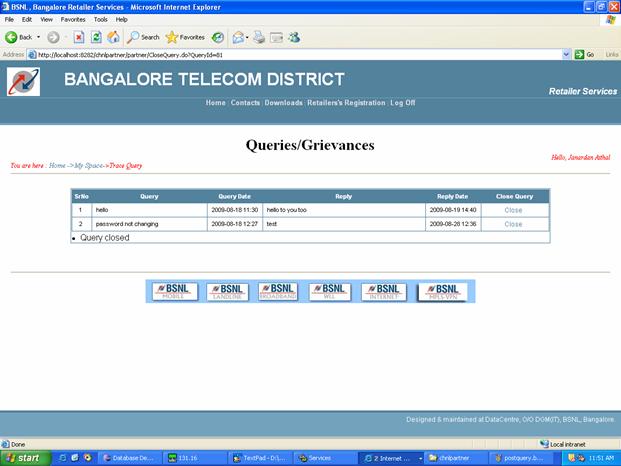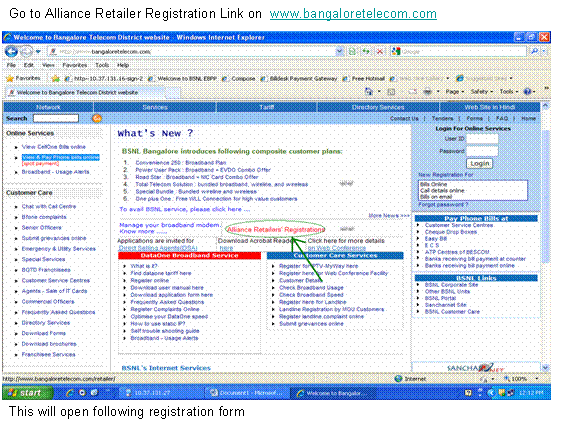
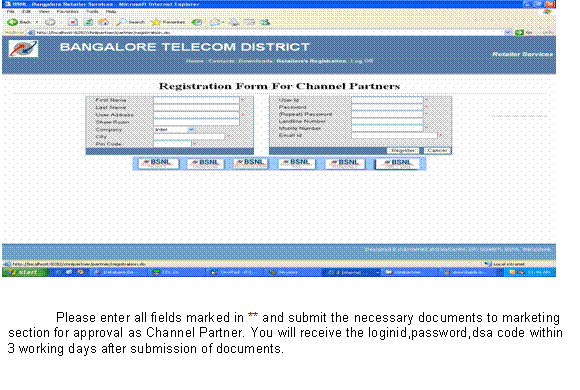
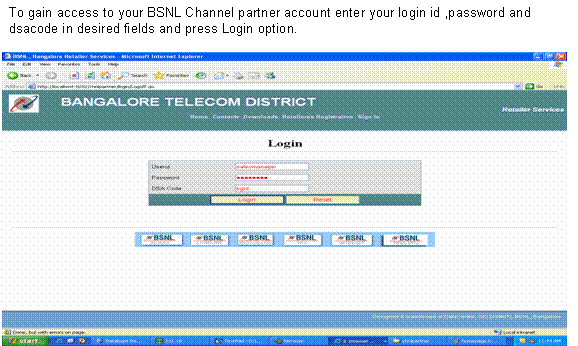
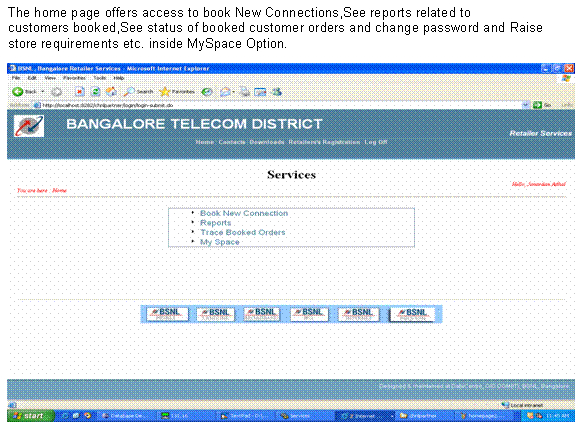
Use the options Book Broadband – to book broadband
for customer who is already having a BSNL landline connection Book EVDO – to book EVDO(USB/PCMB) or NIC(USB/PCMB)for customer Book Newline with broadband -To book broadband for customer who
do not have a BSNL landline
connection.
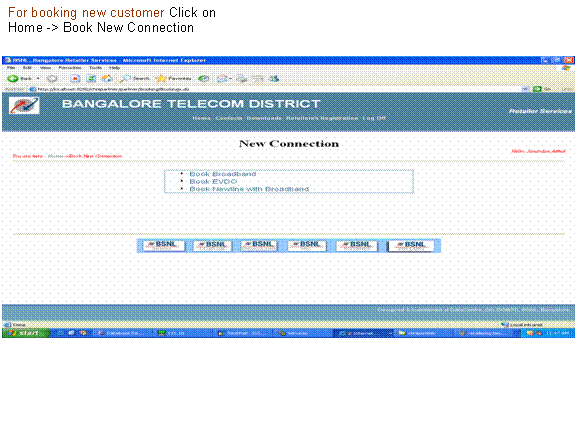
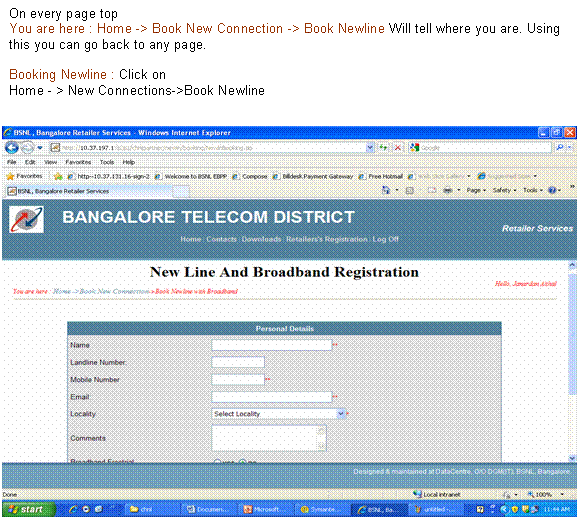
Enter all fields and Click on Submit
After successful completion of newline booking you will get the Lead Number as follows which
can be used for further query
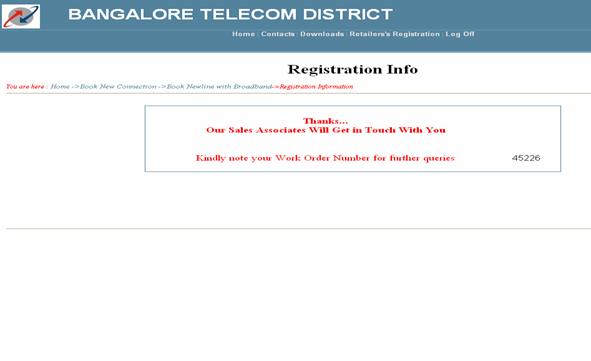
Booking EVDO : Click on
Home - > New
Connections->Book EVDO
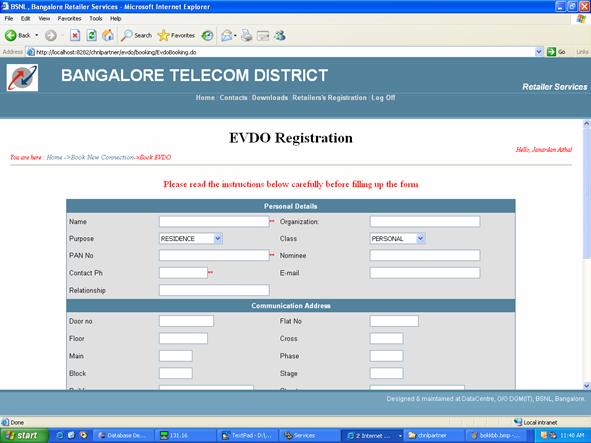
Enter all details and
click on submit. Fields marked ** are mandatory
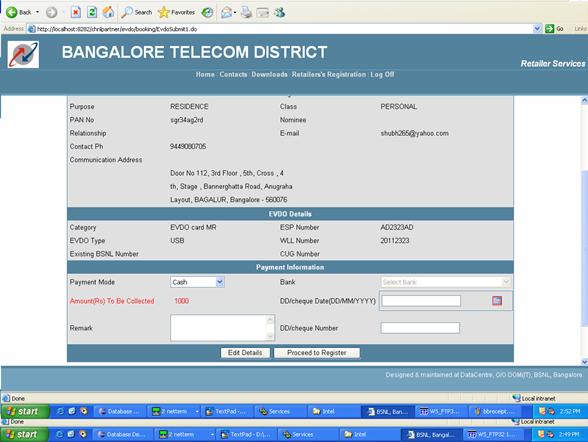
Enter payment details
and Click on proceed to Register
Work order Number will
be generated on successful completion of EVDO Booking
Which can
be used for further queries.
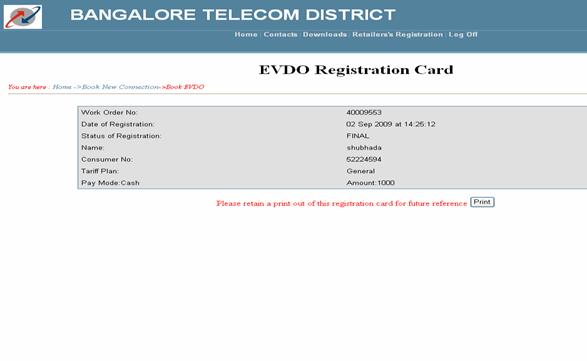
Booking BROADBAND: Click on
Home - > New
Connections->Book BROADBAND
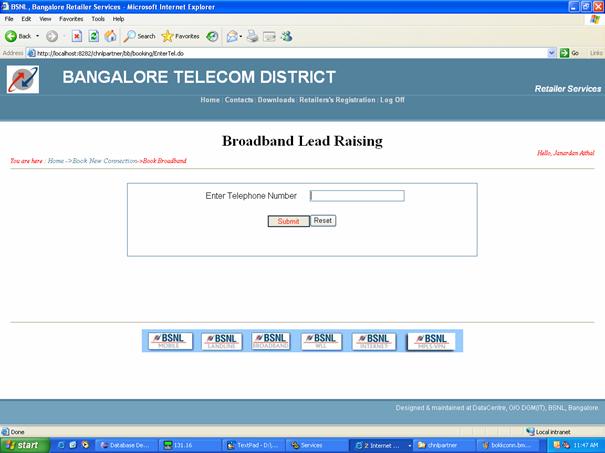
You will be directed to
second page for other details if the number entered above is
Working
number without broadband connection.
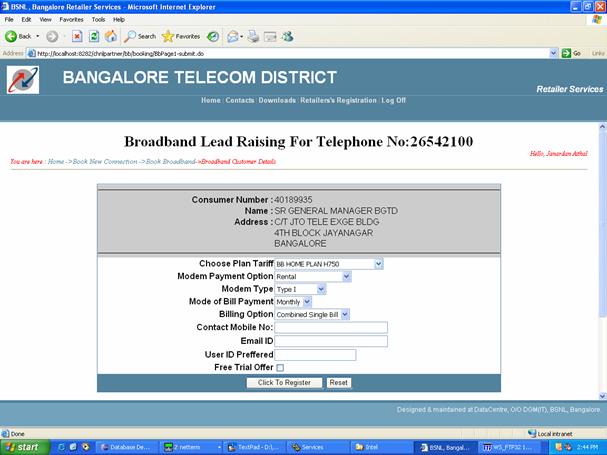
Enter all details and
click on Click to register.Work Order number will be generated
Successful completion of
broadband booking . This work order number can be used
for further queries
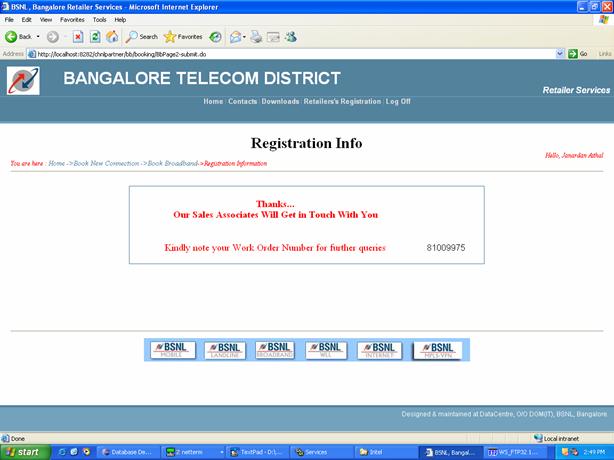
For Changing password : Click on
Home - >My Space
-> Edit Account details
Enter New
password and click on Update

For Raising Store Requirement : Click On
Home - >My Space
-> Store Requirement
Click on submit. Your
Area RRM will supply your requirements.
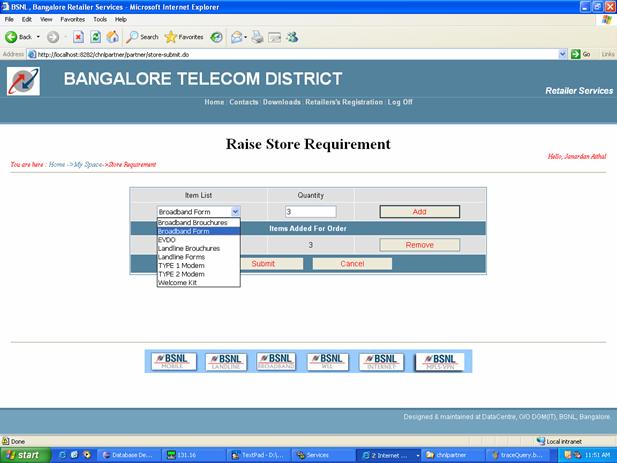
For Raising Query
related to any problems you are facing: Click on
Home - >My Space
-> Raise Query/Grievances
Enter and Submit
Your area RRM will call you or post
reply
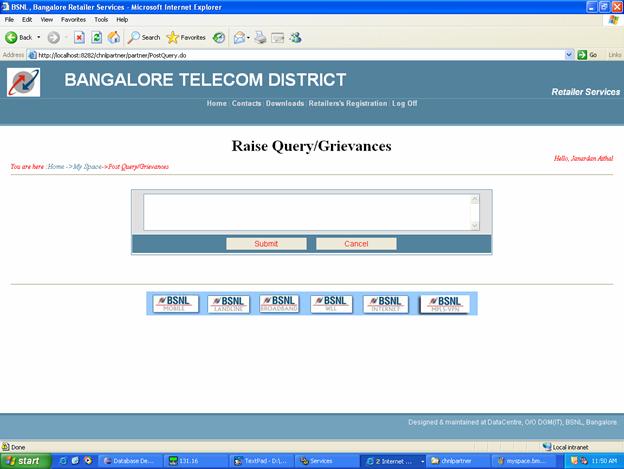
To View the response
from RRM : Click on
Home - >My Space
-> Trace query
Query will not appear to
RRM If it is
closed before RRM replies